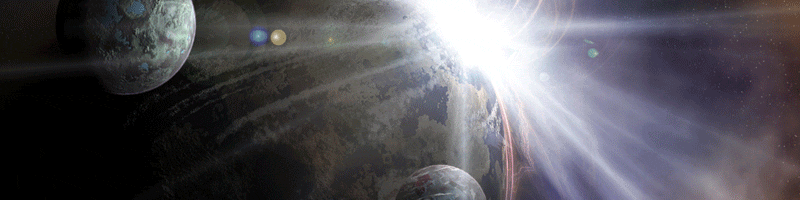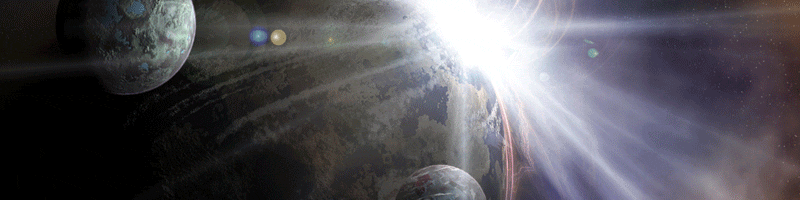Freelancer Clan Editor by Donald Buchanan © 2005 - 2007 www.digitalbrilliance.com
*******************
*** Main Window ***
*******************
* Freelancer Server Player's List
--- Displays all the players on your server on this account
* Current Clan
--- The current clan you are adding or removing players from
* Clan Members
--- Shows players in this clan
* Awaiting Validation
--- Shows players matching a clan tag, will not get added until you add them, you can also use auto-validate and refresh list to validate all players at once
* Left Arrow
--- Move player out of the selected clan and into the Freelancer clan, you must select the player first
* Right Arrow
--- Move a player from any clan into the currently selected clan, you must select the player first
* Up Arrow
--- Move a player awaiting validation to a full fledged member, unvalidated members will remain freelancers, you must select the player first
* Add All
--- Validates all of the players in the awaiting validation list
* Scan Player List On Server
--- Rescans player accounts on the current Windows user account
* Update Players
--- Updates ALL of the players files with the selected clan reputation, this is the only button that modifies the player files
* Refresh List
--- Will refresh the player files and scan for tags matching the clan tags, if a match is found, the player is placed in the appropiate validation list. This can also be used with auto-validate to mass validate your players.
* View Player Information
--- Views the full information on a player, including the amount of cash they have (GPL supported)
* Edit Clan
--- Add or remove clans from the clan list
************************
*** Edit Clan Window ***
************************
* Current Clan
** Name - Clan name
** Prefix Tag - The beginning of the player's name
** Main Faction - The main faction for the current clan * New Clan
** Name - A new clan name, required value for add and clone clan buttons
** Prefix Tag - same as above, required value for add and clone clan buttons
** Add Clan - Add this clan to the clan list, defaults to Liberty Navy faction * Update Info
--- If you change the current clan's name or tag, you will need to click this to make it update it * Remove Clan
--- This will remove the currently selected clan from the clan list, it will also place all members of this clan back into the freelancer clan * Clone Clan
--- This will clone the currently selected clan in the clan list with the new name and tag you have entered * Freelancer Reputation
** Set Faction Rep
--- This will set the currently selected rep to this value
** Set All Reps
--- This will set all reps for this clan to the selected value * Factions
--- Shows the faction, selecting one of these factions allows you to edit those settings * Done
--- Your through editing the clans, go back to the main program
********************
*** Known Issues ***
********************
* Exiting the program in auto mode will leave a thread running in memory. You have to kill it with CTRL-ALT-DEL
|